- HOME
- NEWS DETAIL
IPTV Main on Smart TV
How to Install IPTV Main on Smart TV
- January 03, 2024
- IPTV Main
- ## Introduction to IPTV and Smart TVs

In today’s digital age, streaming has become the preferred method of consuming entertainment. Gone are the days of cable TV and satellite dishes cluttering our living spaces.
Instead, we now have smart TVs that allow us to access a world of content with just a few clicks. One of the most popular streaming options available is IPTV, or Internet Protocol Television. In this article, we will explore what IPTV is, how it works, and how you can install it on your smart TV.
Table of Contents
Understanding IPTV and How It Works
IPTV is a technology that allows you to stream television content over the internet. Unlike traditional cable or satellite TV, which relies on physical infrastructure, IPTV uses internet protocols to deliver content to your TV.
This means that you can access your favorite shows, movies, and live events from anywhere in the world, as long as you have an internet connection.
IPTV works by sending video and audio data in small packets over the internet. These packets are then reassembled by your smart TV or IPTV set-top box to create a seamless streaming experience.
This technology not only provides a wider range of content options but also offers better picture quality and faster channel switching compared to traditional TV services.
Benefits of Streaming IPTV Main on Your Smart TV
Streaming IPTV on your smart TV comes with numerous benefits. Firstly, it offers a vast selection of channels and on-demand content. With IPTV, you can access thousands of channels from around the world, including sports, movies, news, and more.
Additionally, many IPTV providers offer on-demand libraries, allowing you to watch your favorite shows and movies whenever you want.
Another advantage of streaming IPTV on your smart TV is the flexibility it provides. Unlike traditional cable or satellite TV, which requires you to be at home to watch your favorite shows, IPTV allows you to watch content on the go.
As long as you have an internet connection, you can watch IPTV on your smart TV, smartphone, tablet, or computer.
Compatibility of IPTV Main with Different Smart TV Models
Before you can start streaming IPTV Main on smart TV, it’s important to ensure that your device is compatible. Most modern smart TVs are IPTV-ready, meaning they have built-in software that allows you to install and use IPTV apps.
However, some older models may not support IPTV out of the box. If your smart TV doesn’t have built-in IPTV functionality, don’t worry. There are still ways to stream IPTV on your device.
One option is to use an external IPTV set-top box, which connects to your TV via HDMI and allows you to stream IPTV channels.
Another option is to use a streaming device, such as a Roku or Amazon Fire Stick, which can be connected to your smart TV and used to stream IPTV apps.
Now that you understand the basics of IPTV and its compatibility with different smart TV models, let’s dive into the step-by-step process of installing IPTV on your device. Follow these instructions to start streaming IPTV Main on smart TV:
Choose IPTV app
Determine the IPTV app you want to use: There are many IPTV apps available for smart TVs, such as Ibo Player, Smart IPTV, IPTV Smarters Pro, Tivimate and GSE Smart IPTV. Research and choose the app that best suits your needs.
Download and install
Download and install the IPTV app: Depending on your smart TV model, you can find the IPTV app in the app store or by searching the internet. Once you locate the app, download and install it on your device.
Launch the IPTV app
After the installation is complete, locate the IPTV app on your smart TV's home screen or app list. Click on it to launch the app.
Set up the IPTV app
Upon launching the app, you will be prompted to enter some information, such as your IPTV Main server URL, username, and password. Follow the on-screen instructions to complete the setup process.
Enjoy streaming IPTV Main
Once the setup is complete, you can start streaming IPTV channels on your smart TV. Use the app's interface to browse through different channels and content options.
Get Best, Fast and Strong IPTV At IPTV Main
Start streaming IPTV Main on smart TV today and enjoy the convenience of on-demand content worldwide.
Troubleshooting Common Issues During IPTV Installation
Update your smart TV's software
Outdated software can sometimes cause compatibility issues with IPTV apps. Check for software updates on your smart TV and install them if available.
Restart your smart TV
Sometimes, a simple restart can fix minor glitches. Turn off your smart TV, unplug it from the power source, wait for a few minutes, and then plug it back in and turn it on.
Additional Features and Customization Options for IPTV Main on Smart TVs
Recording and Timeshifting
Some IPTV apps support recording and timeshifting, allowing you to save your favorite shows and watch them later. This feature is especially useful if you can't catch a live broadcast but still want to enjoy your favorite content.
Parental Controls
IPTV apps often include parental control settings, allowing you to restrict access to certain channels or content based on age ratings. This ensures that children can safely enjoy the IPTV experience without stumbling upon inappropriate content.
Customizable Interface
Depending on the IPTV app you choose, you may have the option to customize the app's interface to suit your preferences. You can change themes, rearrange channel lists, and even set up favorite channels for quick access.
Comparison of Different IPTV Apps for Smart TVs
When it comes to choosing an IPTV app for your smart TV, there are several options available. Here’s a brief comparison of some popular IPTV apps to help you make an informed decision:
TiviMate
A premium IPTV player known for its sleek interface and compatibility with various smart TVs. It supports multiple playlists, offers seamless EPG integration, and boasts an efficient channel list management system. Though it's a paid app, its reliability and comprehensive features make it a worthwhile investment.
Smart IPTV
This app offers a clean and user-friendly interface, along with support for multiple playlists and EPG integration. It supports a wide range of smart TV models and offers a 7-day free trial before requiring a one-time activation fee.
IPTV Smarters Pro
Known for its intuitive interface and extensive customization options, IPTV Smarters is compatible with a variety of smart TV models. It supports both M3U and Xtream Codes playlists and offers a free version with limited features.
GSE Smart IPTV
GSE Smart IPTV is highly customizable, allowing you to personalize your streaming experience. It supports various playlist formats and offers advanced features such as recording and timeshifting. The app is compatible with most smart TV models.

Ultimately, the best IPTV app for your smart TV depends on your specific needs and preferences. Consider factors such as compatibility, user interface, customization options, and supported playlist formats before making a decision.
Conclusion and Final Thoughts on Streaming IPTV on Your Smart TV
Streaming IPTV Main on smart TV opens up a world of entertainment possibilities. Whether you want to watch live sports, catch up on your favorite TV shows, or explore new movies, IPTV provides a convenient and flexible way to access a wide range of content.
By following the step-by-step guide in this article, you can easily install IPTV Main on smart TV and start streaming your favorite channels.
With IPTV Main on smart TV, you can streamline your entertainment experience and enjoy the convenience of on-demand content, all from the comfort of your living room. So why wait? Get started with IPTV Main on your smart TV today and take your entertainment to the next level.
Start streaming IPTV Main on smart TV today and enjoy the convenience of on-demand content worldwide. Follow our step-by-step guide to installing IPTV Main on your device. Streamline your entertainment experience with IPTV and take your viewing to new heights.
Our Article
Popular Links
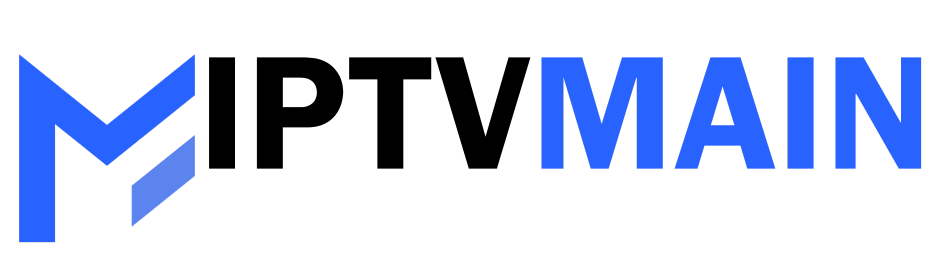
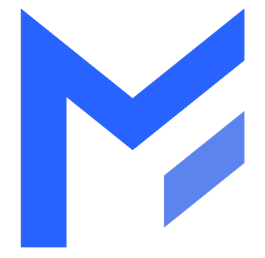


It’s perfect time to make a few plans for the long run and it is time to be happy.
I’ve read this submit and if I could I desire to suggest you few fascinating
things or suggestions. Maybe you can write subsequent articles referring to this
article. I desire to learn even more issues approximately it!
I’ve been browsing online more than 2 hours today, yet I never found any interesting article like yours.
It’s pretty worth enough for me. In my opinion, if all webmasters
and bloggers made good content as you did, the internet will be
much more useful than ever before.